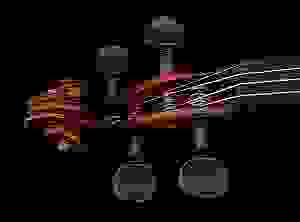Preparing Graphics for The Web
JPEG COMPRESSION EXAMPLE
|

|
JPEG Quality (1-99): Q99
Filesize: 31,505 bytes
Load Time @1.3k/sec: 24.2 sec
Load Time @2.6k/sec: 12.1 sec
Although the strings are a little crisp on the edges, the 24-bit color depth lends richness to the wood tones and subte grays in the tuning pegs. Even at the minimum compression level, the file size was reduced 84% from the original TIFF file! There is no noticable degradation from the original.
|
|
|

|
JPEG Quality (1-99): Q90
Filesize: 13,673 bytes
Load Time @1.3k/sec: 10.5 sec
Load Time @2.6k/sec: 5.3 sec
Absolutely indistiguishable from the previous image, yet half the filesize. Isn't compression wonderful?
|
|
|

|
JPEG Quality (1-99): Q80
Filesize: 9.686 bytes
Load Time @1.3k/sec: 7.5 sec
Load Time @2.6k/sec: 3.7 sec
Less than a third of the first image's filesize, and still no visible image degradation.
|
|
|

|
JPEG Quality (1-99): Q70
Filesize: 7,934 bytes
Load Time @1.3k/sec: 6.1 sec
Load Time @2.6k/sec: 3.1 sec
Still a great image, but the filesize reduction is becoming less and less significant. We could just go with this one, since experience tells us that we can't trim any more than a few more seconds off the load time before the image quality is noticably affected, but let's remember that every bit of reduction we can squeeze out of each image can add up to something significant. Let's keep going.
|
|
|

|
JPEG Quality (1-99): Q60
Filesize: 6,872 bytes
Load Time @1.3k/sec: 5.3 sec
Load Time @2.6k/sec: 2.6 sec
This is getting a little boring. Having dome this so many times before, I know that the image is beginning to suffer, but I still can't really see it.
|
|
|

|
JPEG Quality (1-99): Q50
Filesize: 6,191 bytes
Load Time @1.3k/sec: 4.8 sec
Load Time @2.6k/sec: 2.4 sec
Boring. When is this damn thing going to start getting ugly?
|
|
|

|
JPEG Quality (1-99): Q40
Filesize: 5,566 bytes
Load Time @1.3k/sec: 4.3 sec
Load Time @2.6k/sec: 2.1 sec
Still looks fine to me.
|
|
|

|
JPEG Quality (1-99): Q30
Filesize: 4,876 bytes
Load Time @1.3k/sec: 3.8 sec
Load Time @2.6k/sec: 1.9 sec
Still looking good. And look at the filesize! Less than 5k! Imagine how impressed your friends will be amazed when this image just "pops up" on their tube.
|
|
|

|
JPEG Quality (1-99): Q20
Filesize: 4,084 bytes
Load Time @1.3k/sec: 3.1 sec
Load Time @2.6k/sec: 1.6 sec
OK, its not perfect, but for this particular image, this amount of compression is acceptable. Barely. So do we stick with this image for our page, or for a measly 800 bytes or more, do we back up and choose a cleaner one?
|
|
|

|
JPEG Quality (1-99): Q10
Filesize: 3,129 bytes
Load Time @1.3k/sec: 2.4 sec
Load Time @2.6k/sec: 1.2 sec
For the first time, we can clearly see the chunky patches resulting from the compression. We've gone too far.
|
|
|
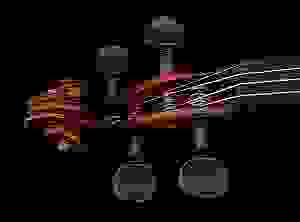
|
JPEG Quality (1-99): Q1
Filesize: 2,209 bytes
Load Time @1.3k/sec: 1.7 sec
Load Time @2.6k/sec: 0.8 sec
Finally. Total Chaos. So bad, it's good.
|
Shown below is a collage of samples taken from each of the 11 images above. Each sample image represents one of the tuning pegs at 6 times normal size. They are arranged from left to right, top to bottom, from lowest compression to highest, to allow you to directly compare the effects of the compression.

© Douglas E. Gray.
You can convert RAW, JPG, GIF images, prepare photos for the web with
ReaJPEG - batch
photo editing software and
raw converter.