 |
|
|
ReaJPEG features
ReaJPEG is a batch photo editor and converter to enhance and make JPGs out of various digital photos and images.
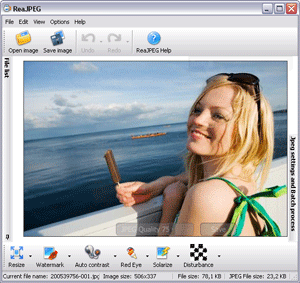
( click on image to see larger picture )
|
affordable and business-ready solutions
 For fastest service you can purchase ReaJPEG from our secure online store:
For fastest service you can purchase ReaJPEG from our secure online store:
ReaJPEG additional info
veni vidi vici
|
|
reaConverter Online
Copyright © 2001-2026 ReaSoft Development.
All rights reserved. Use of this website signifies your agreement to the Online Privacy Policy. |