ReaJPEG photo enhancements and repairs
ReaJPEG is a great tool for performing different kinds of photo manipulations, such as image transformations, addition of watermarks and borders, color adjustments, application of artistic and geometric effects, red eye removal.
 Color adjustments:
Color adjustments:
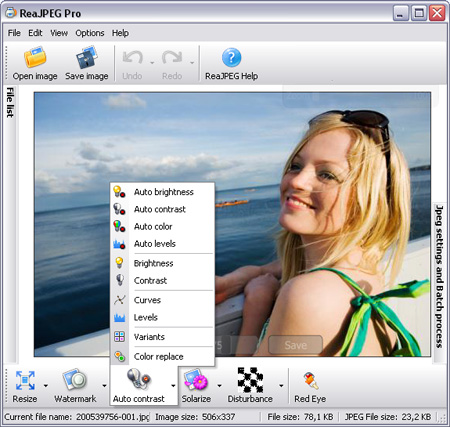 Auto contrast
Using the Auto contrast technique, your can automatically fix the contrast on your pictures with just one mouse click.
Auto brightness
Use the Auto brightness option to automatically increase or reduce the image/photo brightness.
Auto color
The Auto color option is a quick way to perform automatic image and photo color correction, i.e. remove unwanted color cast, change the color temperature, fix white balance, etc.
Auto levels
Auto levels is a an automatic color correction technique that deals with color channels and adjusts image/photo brightness, color, tone, etc.
Brightness
The Brightness option allows you to adjust image/photo brightness by specifying the desired brightness value. For you to compare and make sure your results are the best, ReaJPEG shows lighter and darker samples of your picture.
Contrast
Using the Contrast option, you can adjust image/photo contrast by setting the desired contrast value. For you to compare and make sure your results are the best, ReaJPEG shows lighter and darker samples of your picture.
Curves *
Curves is a photo color correction technique based on editing each color channel (Red, Green, Blue) separately, or all channels at a time. Use the Curves option to improve your pictures if they are too light or dark, or if they have problems with tone, color, contrast, etc.
Levels *
Levels is another photo color correction technique that deals with color channels and adjusts image/photo brightness, color, tone, etc.
Variants
Variants deal with photo color correction. With the Variants option, your image is available in six variants which differ in the color to be adjusted, and each of which you can edit until you find the best variant.
Color replace
ReaJPEG gives you the opportunity to replace the original color on your image with the one you need by selecting it from the palette.
Auto contrast
Using the Auto contrast technique, your can automatically fix the contrast on your pictures with just one mouse click.
Auto brightness
Use the Auto brightness option to automatically increase or reduce the image/photo brightness.
Auto color
The Auto color option is a quick way to perform automatic image and photo color correction, i.e. remove unwanted color cast, change the color temperature, fix white balance, etc.
Auto levels
Auto levels is a an automatic color correction technique that deals with color channels and adjusts image/photo brightness, color, tone, etc.
Brightness
The Brightness option allows you to adjust image/photo brightness by specifying the desired brightness value. For you to compare and make sure your results are the best, ReaJPEG shows lighter and darker samples of your picture.
Contrast
Using the Contrast option, you can adjust image/photo contrast by setting the desired contrast value. For you to compare and make sure your results are the best, ReaJPEG shows lighter and darker samples of your picture.
Curves *
Curves is a photo color correction technique based on editing each color channel (Red, Green, Blue) separately, or all channels at a time. Use the Curves option to improve your pictures if they are too light or dark, or if they have problems with tone, color, contrast, etc.
Levels *
Levels is another photo color correction technique that deals with color channels and adjusts image/photo brightness, color, tone, etc.
Variants
Variants deal with photo color correction. With the Variants option, your image is available in six variants which differ in the color to be adjusted, and each of which you can edit until you find the best variant.
Color replace
ReaJPEG gives you the opportunity to replace the original color on your image with the one you need by selecting it from the palette.

* - All features marked with an asterix are available in ReaJPEG Pro edition only.
 ReaJPEG features
If you have any questions on how to use our batch photo editor and converter ReaJPEG, please refer to our support section for description on available support options and our contact information.
ReaJPEG features
If you have any questions on how to use our batch photo editor and converter ReaJPEG, please refer to our support section for description on available support options and our contact information.

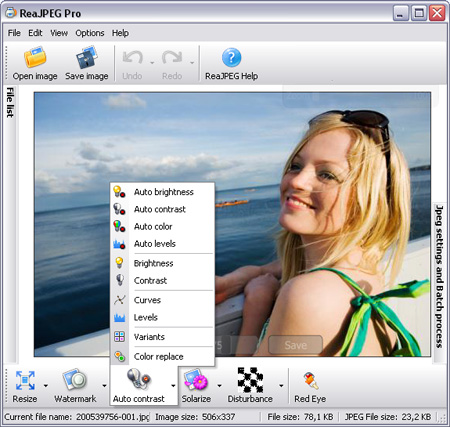
 For fastest service you can purchase ReaJPEG from our secure online store:
For fastest service you can purchase ReaJPEG from our secure online store: