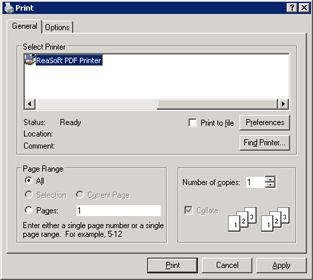|
|
|
How to convert Word (DOC) to PDF
Using ReaSoft PDF Printer, you can convert Word documents to high-quality PDF documents with great ease and convenience. ReaSoft PDF Printer installs as a virtual printer on your computer, so all you need to do to convert Word document to PDF is to send your DOC file for printing directly from MS Word.
Follow the directions below to convert your Word document to PDF:
|
affordable and business-ready solutions
 For fastest service you can purchase ReaSoft PDF Printer from our secure online store:
For fastest service you can purchase ReaSoft PDF Printer from our secure online store:
ReaSoft PDF Printer additional info
veni vidi vici
|
|
reaConverter Online
Copyright © 2001-2026 ReaSoft Development.
All rights reserved. Use of this website signifies your agreement to the Online Privacy Policy. |