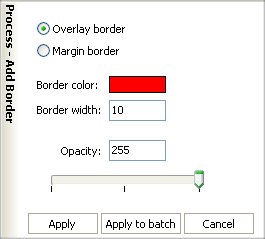|
|
|
Border
You can add an overlay or margin Border to your pictures. It is also possible to specify the Border width and transparency. You may choose Edit - Border at the Menu bar or click Watermarks and borders at the Process toolbar and choose Border. Here is the Border option screen:
Your border can be either overlay or margin. To specify the border type click the radio button near the needed border. For your convenience there some settings for Border option:
Choose the quality of the output JPEG file: And click Save. |
[an error occurred while processing the directive] |
|
reaConverter Online
Copyright © 2001-2026 ReaSoft Development.
All rights reserved. Use of this website signifies your agreement to the Online Privacy Policy. |