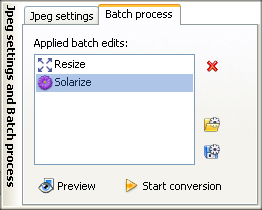|
|
|
Saving/Loading process list
This window shows your applied batch edits:
It is possible to delete the process you don't want to be applied by clicking on the red cross - Delete process button.
|
[an error occurred while processing the directive] |
|
reaConverter Online
Copyright © 2001-2026 ReaSoft Development.
All rights reserved. Use of this website signifies your agreement to the Online Privacy Policy. |