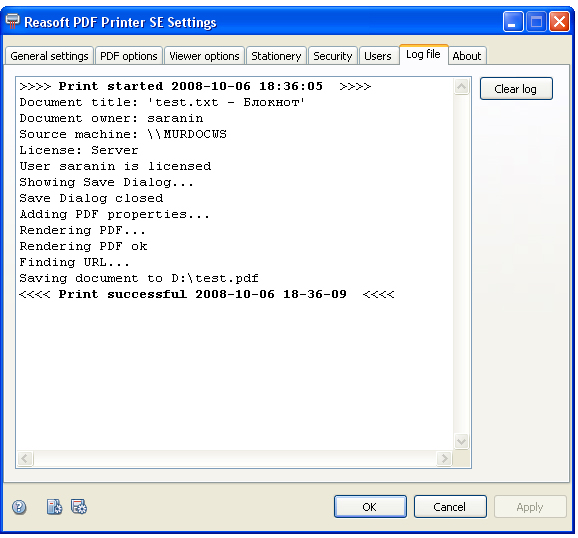|
|
|
Log file
It is always possible to view the Log file of printing. There you can find if the printing finished succesfully or not, and if not to see the error that occured while printing.
Click Clear log button to clear the Log file. To open Help topics click Help button. To load settings you saved before click Load settings from file button. To save current settings click Save settings to file button. As soon as you customized the settings you wanted click Apply to make your new settings be applied. |
affordable and business-ready solutions
 For fastest service you can purchase ReaSoft PDF Printer from our secure online store:
For fastest service you can purchase ReaSoft PDF Printer from our secure online store:
ReaSoft PDF Printer additional info
|
|
reaConverter Online
Copyright © 2001-2025 ReaSoft Development.
All rights reserved. Use of this website signifies your agreement to the Online Privacy Policy. |