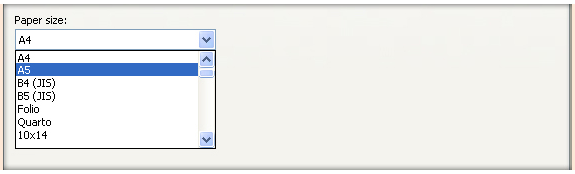Paper size
You may select paper size for resulting PDF documents.
Choose needed paper from 64 possible in the floating menu:
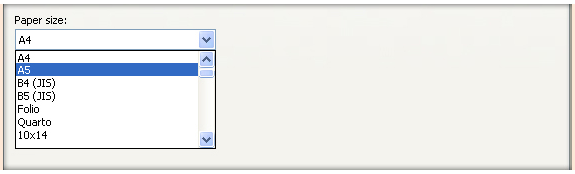
Below is the description of all possible paper sizes you may choose using ReaSoft PDF Printer:
| Letter |
8.5 x 11 inch |
215.9 x 279.4 mm |
| Letter Small |
8.5 x 11 inch |
215.9 x 279.4 mm |
| Ledger |
17 x 11 inch |
431.8 x 279.4 mm |
| Legal |
8.5 x 14 inch |
215.9 x 335.6 mm |
| Statbent |
5.5 x 8.5 inch |
139.7 x 215.9 mm |
| Executive |
7.3 x 10.5 inch |
184.2 x 266.7 mm |
| A3 |
11.7 x 16.5 inch |
297 x 420 mm |
| A4 |
8.3x 11.7 inch |
210 x 297 mm |
| A4 Small |
8.3 x 11.7 inch |
210 x 297 mm |
| A5 |
5.8 x 8.3 inch |
148 x 210 mm |
| B4 |
9.8 x 14 inch |
250 x 354 mm |
| B5 |
7.1 x 10.1 inch |
182 x 257 mm |
| Folio |
8.5 x 13 inch |
215.9 x 275 mm |
| Quarto |
8.5 x 10.8 inch |
215 x 275 mm |
| 10 x 14 |
10 x 14 inch |
254 x 355,6 mm |
| 11 x 17 |
11 x 17 inch |
279,4 x 431,8 mm |
| Note |
8.5 x 11 inch |
215.9 x 279.4 mm |
| Envelope #9 |
3.13 x 8.9 inch |
79.4 x 225.4 mm |
| Envelope #10 |
4.1 x 9.5 inch |
104.8 x 241.3 mm |
| Envelope #11 |
4.5 x 10.4 inch |
114.3 x 263.5 mm |
| Envelope #12 |
4.3 x 11 inch |
108.6 x 279.4 mm |
| Envelope #14 |
5 x 11.5 inch |
127 x 292.1 mm |
| C |
8.5 x 11 inch |
215.9 x 279.4 mm |
| D |
8.5 x 11 inch |
215.9 x 279.4 mm |
| E |
8.5 x 11 inch |
215.9 x 279.4 mm |
| Envelope DL |
4.3 x 8.6 inch |
110 x 220 mm |
| Envelope C5 |
6.4 x 9 inch |
162 x 229 mm |
| Envelope C3 |
12.7 x 18 inch |
324 x 458 mm |
| Envelope C4 |
9 x 12.8 inch |
229 x 324 mm |
| Envelope C6 |
4.5 x 6.4 inch |
114 x 162 mm |
| Envelope C65 |
4.5 x 9 inch |
114 x 229 mm |
| Envelope B4 |
9.8 x 13.9 inch |
250 x 353 mm |
| Envelope B5 |
6.9 x 9.8 inch |
176 x 250 mm |
| Envelope B6 |
6.9 x 4.9 inch |
176 x 125 mm |
| US Std Fanfold |
14.1 x 11 inch |
358.9 x 279.4 mm |
| German Std Fanfold |
8.5 x 12 inch |
215.9 x 304.8 mm |
| German Legal Fanfold |
8.5 x 13 inch |
215.9 x 330.2 mm |
| B4 |
9.8 x 13.9 inch |
250 x 353 mm |
| Japanese postcard |
3.9 x 5.8 inch |
100 x 148 mm |
| 9 x 11 |
9 x 11 inch |
228.6 x 279.4 mm |
| 10 x 11 |
10 x 11 inch |
254 x 279.4 mm |
| 15 x 11 |
15 x 11 inch |
381 x 279.4 mm |
| Envelope Invite |
8.7 x 8.7 inch |
220 x 220 mm |
| Letter Extra |
9.3 x 12 inch |
236.2 x 304.8 mm |
| Legal Extra |
9.3 x 15 inch |
236.2 x 381 mm |
| Letter Transverse |
8.3 x 11 inch |
210.8 x 279.4 mm |
| A4 Transverse |
8.3 x 11.7 inch |
210 x 297 mm |
| Letter Extra Transverse |
9.3 x 12 inch |
236.2 x 304.8 mm |
| Super A |
8.9 x 14 inch |
227 x 256 mm |
| Super B |
12 x 19.2 inch |
305 x 487 mm |
| Letter Plus |
8.3 x 13 inch |
210 x 330 mm |
| A4 Plus |
8.3 x 13 inch |
210 x 330 mm |
| A5 Transverse |
5.8 x 8.3 inch |
148 x 210 mm |
| B5 Transverse |
7.1 x 10.1 inch |
182 x 257 mm |
| A3 Extra |
12.7 x 17.5 inch |
322 x 445 mm |
| A5 Extra |
6.8 x 9.3 inch |
174 x 235 mm |
| B5 Extra |
7.9 x 10.9 inch |
201 x 276 mm |
| A2 |
16.5 x 23.5 inch |
420 x 594 mm |
| A3 Transverse |
11.7 x 16.5 inch |
297 x 420 mm |
| A3 Extra Transverse |
12.7 x 17.5 inch |
322 x 445 mm |
Please note that Paper size can be changed also with the help of
ReaSoft PDF Printer SE Wizard at the Step 2. Initial settings.
It is also possible to make these settings default for all users of your computer. If you wish to do this you should choose radio button with the text "Make these settings default for all users of this computer".
As soon as you customized the settings you wanted click Apply to make your new settings be applied.

 For fastest service you can purchase ReaSoft PDF Printer from our secure online store:
For fastest service you can purchase ReaSoft PDF Printer from our secure online store: