 |
|
Watermark photos, add bordersReaJPEG is a great tool for performing different kinds of photo manipulations, such as image transformations, addition of watermarks and borders, color adjustments, application of artistic and geometric effects, red eye removal.
Transformations
|
Watermarks/borders
|
Color adjustments
|
Effects: Artistic
/
Geometric
|
Red eye removal
Watermarks and borders:
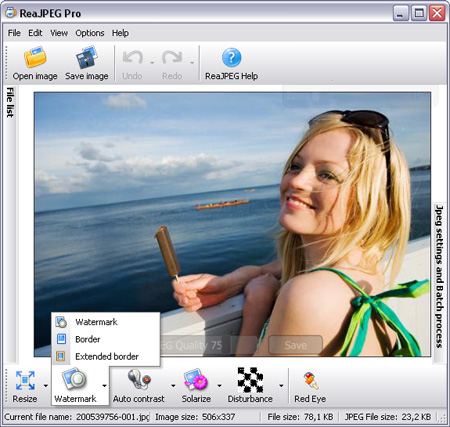
* - All features marked with an asterix are available in ReaJPEG Pro edition only. |
affordable and business-ready solutions
 For fastest service you can purchase ReaJPEG from our secure online store:
For fastest service you can purchase ReaJPEG from our secure online store:
ReaJPEG additional info
|
|
reaConverter Online
Copyright © 2001-2024 ReaSoft Development.
All rights reserved. Use of this website signifies your agreement to the Online Privacy Policy. |